OpenCV C++ / Obj-C: Detección avanzada de cuadrados
Hace un tiempo hice una pregunta sobre la detección de cuadrados y karlphillip llegó con un resultado decente.
Ahora quiero llevar esto un paso más allá y encontrar cuadrados cuyo borde no es completamente visible. Echa un vistazo a este ejemplo:
¿Alguna idea? Estoy trabajando con karlphillips código:
void find_squares(Mat& image, vector<vector<Point> >& squares)
{
// blur will enhance edge detection
Mat blurred(image);
medianBlur(image, blurred, 9);
Mat gray0(blurred.size(), CV_8U), gray;
vector<vector<Point> > contours;
// find squares in every color plane of the image
for (int c = 0; c < 3; c++)
{
int ch[] = {c, 0};
mixChannels(&blurred, 1, &gray0, 1, ch, 1);
// try several threshold levels
const int threshold_level = 2;
for (int l = 0; l < threshold_level; l++)
{
// Use Canny instead of zero threshold level!
// Canny helps to catch squares with gradient shading
if (l == 0)
{
Canny(gray0, gray, 10, 20, 3); //
// Dilate helps to remove potential holes between edge segments
dilate(gray, gray, Mat(), Point(-1,-1));
}
else
{
gray = gray0 >= (l+1) * 255 / threshold_level;
}
// Find contours and store them in a list
findContours(gray, contours, CV_RETR_LIST, CV_CHAIN_APPROX_SIMPLE);
// Test contours
vector<Point> approx;
for (size_t i = 0; i < contours.size(); i++)
{
// approximate contour with accuracy proportional
// to the contour perimeter
approxPolyDP(Mat(contours[i]), approx, arcLength(Mat(contours[i]), true)*0.02, true);
// Note: absolute value of an area is used because
// area may be positive or negative - in accordance with the
// contour orientation
if (approx.size() == 4 &&
fabs(contourArea(Mat(approx))) > 1000 &&
isContourConvex(Mat(approx)))
{
double maxCosine = 0;
for (int j = 2; j < 5; j++)
{
double cosine = fabs(angle(approx[j%4], approx[j-2], approx[j-1]));
maxCosine = MAX(maxCosine, cosine);
}
if (maxCosine < 0.3)
squares.push_back(approx);
}
}
}
}
}
4 answers
Puede intentar usar HoughLines para detectar los cuatro lados del cuadrado. A continuación, localice las cuatro intersecciones de línea resultantes para detectar las esquinas. La transformada de Hough es bastante robusta para el ruido y las oclusiones, por lo que podría ser útil aquí. También, aquí es una demostración interactiva que muestra cómo funciona la transformación de Hough (pensé que era genial al menos :). Aquí está una de mis respuestas anteriores que detecta un centro cruzado láser que muestra la mayoría de las mismas matemáticas (excepto solo encuentra una sola esquina).
Probablemente tendrá varias líneas en cada lado, pero ubicar las intersecciones debería ayudar a determinar los valores inliers frente a los valores atípicos. Una vez que haya localizado las esquinas de los candidatos, también puede filtrar estos candidatos por área o qué tan "cuadrado" es el polígono.
EDIT: Todas estas respuestas con código e imágenes me hacían pensar que mi respuesta era un poco deficiente :) Así que, aquí está una implementación de cómo podría hacer esto:
#include <opencv2/core/core.hpp>
#include <opencv2/highgui/highgui.hpp>
#include <opencv2/imgproc/imgproc.hpp>
#include <iostream>
#include <vector>
using namespace cv;
using namespace std;
Point2f computeIntersect(Vec2f line1, Vec2f line2);
vector<Point2f> lineToPointPair(Vec2f line);
bool acceptLinePair(Vec2f line1, Vec2f line2, float minTheta);
int main(int argc, char* argv[])
{
Mat occludedSquare = imread("Square.jpg");
resize(occludedSquare, occludedSquare, Size(0, 0), 0.25, 0.25);
Mat occludedSquare8u;
cvtColor(occludedSquare, occludedSquare8u, CV_BGR2GRAY);
Mat thresh;
threshold(occludedSquare8u, thresh, 200.0, 255.0, THRESH_BINARY);
GaussianBlur(thresh, thresh, Size(7, 7), 2.0, 2.0);
Mat edges;
Canny(thresh, edges, 66.0, 133.0, 3);
vector<Vec2f> lines;
HoughLines( edges, lines, 1, CV_PI/180, 50, 0, 0 );
cout << "Detected " << lines.size() << " lines." << endl;
// compute the intersection from the lines detected...
vector<Point2f> intersections;
for( size_t i = 0; i < lines.size(); i++ )
{
for(size_t j = 0; j < lines.size(); j++)
{
Vec2f line1 = lines[i];
Vec2f line2 = lines[j];
if(acceptLinePair(line1, line2, CV_PI / 32))
{
Point2f intersection = computeIntersect(line1, line2);
intersections.push_back(intersection);
}
}
}
if(intersections.size() > 0)
{
vector<Point2f>::iterator i;
for(i = intersections.begin(); i != intersections.end(); ++i)
{
cout << "Intersection is " << i->x << ", " << i->y << endl;
circle(occludedSquare, *i, 1, Scalar(0, 255, 0), 3);
}
}
imshow("intersect", occludedSquare);
waitKey();
return 0;
}
bool acceptLinePair(Vec2f line1, Vec2f line2, float minTheta)
{
float theta1 = line1[1], theta2 = line2[1];
if(theta1 < minTheta)
{
theta1 += CV_PI; // dealing with 0 and 180 ambiguities...
}
if(theta2 < minTheta)
{
theta2 += CV_PI; // dealing with 0 and 180 ambiguities...
}
return abs(theta1 - theta2) > minTheta;
}
// the long nasty wikipedia line-intersection equation...bleh...
Point2f computeIntersect(Vec2f line1, Vec2f line2)
{
vector<Point2f> p1 = lineToPointPair(line1);
vector<Point2f> p2 = lineToPointPair(line2);
float denom = (p1[0].x - p1[1].x)*(p2[0].y - p2[1].y) - (p1[0].y - p1[1].y)*(p2[0].x - p2[1].x);
Point2f intersect(((p1[0].x*p1[1].y - p1[0].y*p1[1].x)*(p2[0].x - p2[1].x) -
(p1[0].x - p1[1].x)*(p2[0].x*p2[1].y - p2[0].y*p2[1].x)) / denom,
((p1[0].x*p1[1].y - p1[0].y*p1[1].x)*(p2[0].y - p2[1].y) -
(p1[0].y - p1[1].y)*(p2[0].x*p2[1].y - p2[0].y*p2[1].x)) / denom);
return intersect;
}
vector<Point2f> lineToPointPair(Vec2f line)
{
vector<Point2f> points;
float r = line[0], t = line[1];
double cos_t = cos(t), sin_t = sin(t);
double x0 = r*cos_t, y0 = r*sin_t;
double alpha = 1000;
points.push_back(Point2f(x0 + alpha*(-sin_t), y0 + alpha*cos_t));
points.push_back(Point2f(x0 - alpha*(-sin_t), y0 - alpha*cos_t));
return points;
}
NOTA: La razón principal por la que redimensioné la imagen fue para poder verla en mi pantalla y acelerar el procesamiento.
Canny
Esto utiliza la detección de bordes Canny para ayudar a reducir en gran medida el número de líneas detectadas después del umbral.
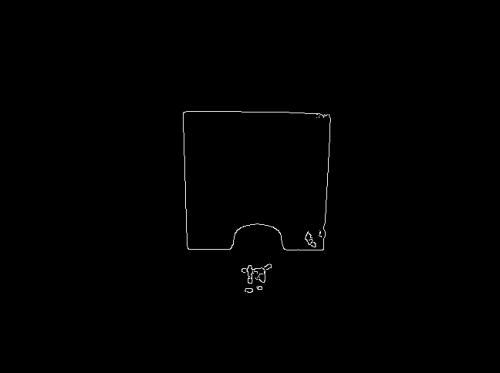
Hough transform
Entonces la transformada de Hough se usa para detectar los lados del cuadrado.
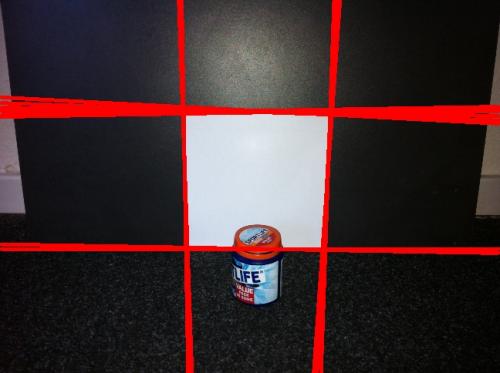
Intersecciones
Finalmente, calculamos las intersecciones de todos los pares de líneas.
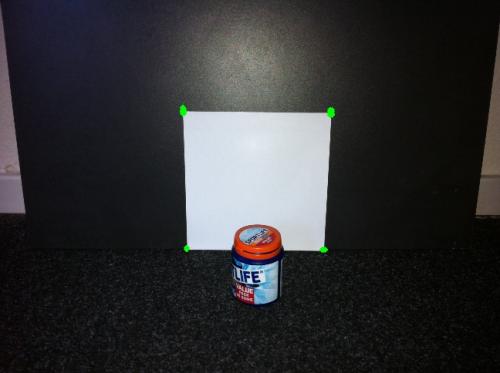
Espero que ayude!
Warning: date(): Invalid date.timezone value 'Europe/Kyiv', we selected the timezone 'UTC' for now. in /var/www/agent_stack/data/www/ajaxhispano.com/template/agent.layouts/content.php on line 61
2017-05-23 12:34:25
Traté de usar convex hull method que es bastante simple.
Aquí se encuentra el casco convexo del contorno detectado. Elimina los defectos de convexidad en la parte inferior del papel.
A continuación se muestra el código (en OpenCV-Python):
import cv2
import numpy as np
img = cv2.imread('sof.jpg')
img = cv2.resize(img,(500,500))
gray = cv2.cvtColor(img,cv2.COLOR_BGR2GRAY)
ret,thresh = cv2.threshold(gray,127,255,0)
contours,hier = cv2.findContours(thresh,cv2.RETR_LIST,cv2.CHAIN_APPROX_SIMPLE)
for cnt in contours:
if cv2.contourArea(cnt)>5000: # remove small areas like noise etc
hull = cv2.convexHull(cnt) # find the convex hull of contour
hull = cv2.approxPolyDP(hull,0.1*cv2.arcLength(hull,True),True)
if len(hull)==4:
cv2.drawContours(img,[hull],0,(0,255,0),2)
cv2.imshow('img',img)
cv2.waitKey(0)
cv2.destroyAllWindows()
(Aquí, no he encontrado cuadrado en todos los planos. Hazlo tú mismo si quieres.)
A continuación se muestra el resultado que obtuve:
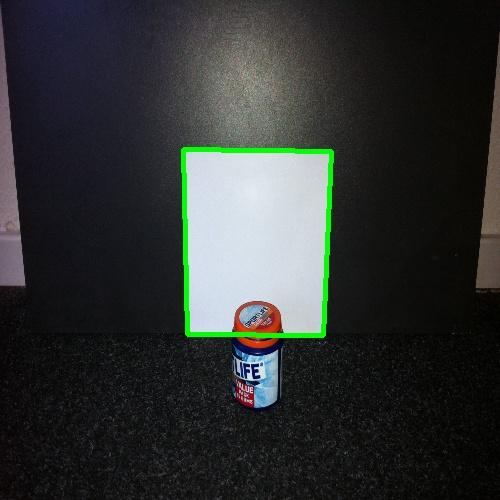
Espero que esto sea lo que necesitabas.
Warning: date(): Invalid date.timezone value 'Europe/Kyiv', we selected the timezone 'UTC' for now. in /var/www/agent_stack/data/www/ajaxhispano.com/template/agent.layouts/content.php on line 61
2012-05-10 14:27:40
1st : comienza a experimentar con técnicas de threshold para aislar la hoja de papel white del resto de la imagen. Esta es una manera simple:
Mat new_img = imread(argv[1]);
double thres = 200;
double color = 255;
threshold(new_img, new_img, thres, color, CV_THRESH_BINARY);
imwrite("thres.png", new_img);
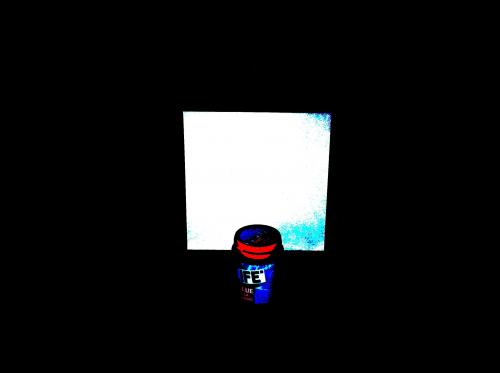
Pero hay otras alternativas que podrían proporcionar un mejor resultado. Uno es investigar inRange(), y otra es detectar a través de color convirtiendo la imagen al espacio de color HSV.
Este hilo también proporciona un interés debate sobre el tema.
2nd : después de ejecutar uno de estos procedimientos, podría intentar alimentar el resultado directamente en find_squares():
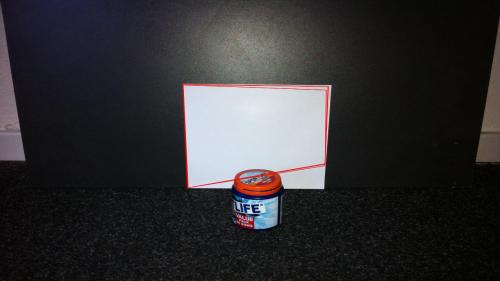
Una alternativa a find_squares() es implementar la técnica de cuadro delimitador, que tiene el potencial de proporcionar una detección más precisa del área rectangular (siempre que tenga un resultado perfecto de umbral). Yo he usado aquí y aquí. Vale la pena señalar que OpenCV tiene su propio tutorial de cuadro delimitador .
Otro enfoque además de find_squares(), como señala Abid en su respuesta, es usar el método ConvexHull. Consulte el tutorial de OpenCV C++ sobre este método para obtener código.
Warning: date(): Invalid date.timezone value 'Europe/Kyiv', we selected the timezone 'UTC' for now. in /var/www/agent_stack/data/www/ajaxhispano.com/template/agent.layouts/content.php on line 61
2017-05-23 12:34:25
- convertir a espacio de laboratorio
- use kmeans para 2 clústeres
- detectar suqares un clúster interno va a resolver muchas cosas en el espacio rgb
Warning: date(): Invalid date.timezone value 'Europe/Kyiv', we selected the timezone 'UTC' for now. in /var/www/agent_stack/data/www/ajaxhispano.com/template/agent.layouts/content.php on line 61
2014-10-29 08:31:09
