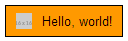HTML / CSS ¿Cómo agregar un icono de imagen a input type = "button"?
Estoy usando el CSS de abajo, pero pone una imagen en el centro del botón. ¿Hay alguna forma de alinear a la izquierda o a la derecha un icono usando <input type="button">, para que el texto y la imagen encajen y se alineen bien?
background: url('/common/assets/images/icons/16x16/add.png');
background-position:center;
background-repeat:no-repeat;
10 answers
Si es absolutamente necesario usar input, pruebe esto:
background-image: url(...);
background-repeat: no-repeat;
background-position: <left|right>;
padding-<left|right>: <width of image>px;
Normalmente es un poco más fácil usar un button con un img dentro:
<button type="submit"><img> Text</button>
Sin embargo, las implementaciones del navegador de button para enviar son inconsistentes, así como el hecho de que todos los valores de los botones se envían cuando se usa button, lo que elimina la detección de "qué botón hizo clic" en un formulario de envío múltiple.
Warning: date(): Invalid date.timezone value 'Europe/Kyiv', we selected the timezone 'UTC' for now. in /var/www/agent_stack/data/www/ajaxhispano.com/template/agent.layouts/content.php on line 61
2010-05-27 10:21:42
Esto debería hacer lo que quieras, asumiendo que la imagen del botón es de 16 por 16 píxeles.
<input type="button" value="Add a new row" class="button-add" />
input.button-add {
background-image: url(/images/buttons/add.png); /* 16px x 16px */
background-color: transparent; /* make the button transparent */
background-repeat: no-repeat; /* make the background image appear only once */
background-position: 0px 0px; /* equivalent to 'top left' */
border: none; /* assuming we don't want any borders */
cursor: pointer; /* make the cursor like hovering over an <a> element */
height: 16px; /* make this the size of your image */
padding-left: 16px; /* make text start to the right of the image */
vertical-align: middle; /* align the text vertically centered */
}
Botón de ejemplo:
Update
Si usas menos, este mixin podría ser útil.
.icon-button(@icon-url, @icon-size: 16px, @icon-inset: 10px, @border-color: #000, @background-color: transparent) {
height: @icon-size * 2;
padding-left: @icon-size + @icon-inset * 2;
padding-right: @icon-inset;
border: 1px solid @border-color;
background: @background-color url(@icon-url) no-repeat @icon-inset center;
cursor: pointer;
}
input.button-add {
.icon-button("http://placehold.it/16x16", @background-color: #ff9900);
}
Lo anterior compila en
input.button-add {
height: 32px;
padding-left: 36px;
padding-right: 10px;
border: 1px solid #000000;
background: #ff9900 url("http://placehold.it/16x16") no-repeat 10px center;
cursor: pointer;
}
Warning: date(): Invalid date.timezone value 'Europe/Kyiv', we selected the timezone 'UTC' for now. in /var/www/agent_stack/data/www/ajaxhispano.com/template/agent.layouts/content.php on line 61
2014-05-06 12:39:45
<button type="submit" style="background-color:transparent; border-color:transparent;">
<img src="images/button/masuk.png" height="35"/>
</button>
<button type="reset" style="background-color:transparent; border-color:transparent;">
<img src="images/button/reset.png" height="35"/>
</button>
Espero que esto te ayude.
Warning: date(): Invalid date.timezone value 'Europe/Kyiv', we selected the timezone 'UTC' for now. in /var/www/agent_stack/data/www/ajaxhispano.com/template/agent.layouts/content.php on line 61
2015-09-16 14:06:27
Si está utilizando spritesheets, esto se vuelve imposible y el elemento debe estar envuelto.
.btn{
display: inline-block;
background: blue;
position: relative;
border-radius: 5px;
}
.input, .btn:after{
color: #fff;
}
.btn:after{
position: absolute;
content: '@';
right: 0;
width: 1.3em;
height: 1em;
}
.input{
background: transparent;
color: #fff;
border: 0;
padding-right: 20px;
cursor: pointer;
position: relative;
padding: 5px 20px 5px 5px;
z-index: 1;
}
Mira este violín: http://jsfiddle.net/AJNnZ /
Warning: date(): Invalid date.timezone value 'Europe/Kyiv', we selected the timezone 'UTC' for now. in /var/www/agent_stack/data/www/ajaxhispano.com/template/agent.layouts/content.php on line 61
2013-09-04 09:35:08
¡Puedes probar este truco!
1st) haga esto:
<label for="img">
<input type="submit" name="submit" id="img" value="img-btn">
<img src="yourimage.jpg" id="img">
</label>
2nd) estilo!
<style type="text/css">
img:hover {
cursor: pointer;
}
input[type=submit] {
display: none;
}
</style>
No está limpio, pero hará el trabajo!
Warning: date(): Invalid date.timezone value 'Europe/Kyiv', we selected the timezone 'UTC' for now. in /var/www/agent_stack/data/www/ajaxhispano.com/template/agent.layouts/content.php on line 61
2016-07-12 10:39:44
Lo que haría es hacer esto:
Utilice un tipo de botón
<button type="submit" style="background-color:rgba(255,255,255,0.0); border:none;" id="resultButton" onclick="showResults();"><img src="images/search.png" /></button>
Utilicé background-color:rgba(255,255,255,0.0); Para que el color de fondo original de un botón desaparezca. Lo mismo con la frontera: ninguna; quitará la frontera original.
Warning: date(): Invalid date.timezone value 'Europe/Kyiv', we selected the timezone 'UTC' for now. in /var/www/agent_stack/data/www/ajaxhispano.com/template/agent.layouts/content.php on line 61
2014-10-16 07:05:20
Simplemente agregue el icono en el elemento de botón aquí está el ejemplo
<button class="social-signup facebook">
<i class="fa fa-facebook-official"></i>
Sign up with Facebook</button>
Warning: date(): Invalid date.timezone value 'Europe/Kyiv', we selected the timezone 'UTC' for now. in /var/www/agent_stack/data/www/ajaxhispano.com/template/agent.layouts/content.php on line 61
2017-11-17 14:09:21
Puedes intentar insertar imagen dentro del botón http://jsfiddle.net/s5GVh/1415 /
<button type="submit"><img src='https://aca5.accela.com/bcc/app_themesDefault/assets/gsearch_disabled.png'/></button>
Warning: date(): Invalid date.timezone value 'Europe/Kyiv', we selected the timezone 'UTC' for now. in /var/www/agent_stack/data/www/ajaxhispano.com/template/agent.layouts/content.php on line 61
2017-12-14 08:36:18
Este es el estilo mínimo necesario, ajustando la imagen al tamaño de botón predeterminado:
<input type="button" value=" " style="background-image: url(http://www.geppoz.eu/geppoz.png);background-size:100% 100%;">El valor "espaciado" es necesario para mantener la alineación de línea de base, en caso de que lo necesite...
Warning: date(): Invalid date.timezone value 'Europe/Kyiv', we selected the timezone 'UTC' for now. in /var/www/agent_stack/data/www/ajaxhispano.com/template/agent.layouts/content.php on line 61
2017-12-28 12:25:44
<img src="http://www.pic4ever.com/images/2mpe5id.gif">
<button class="btn btn-<?php echo $settings["button_background"]; ?>" type="submit"><?php echo $settings["submit_button_text"]; ?></button>
Warning: date(): Invalid date.timezone value 'Europe/Kyiv', we selected the timezone 'UTC' for now. in /var/www/agent_stack/data/www/ajaxhispano.com/template/agent.layouts/content.php on line 61
2017-08-07 23:22:06