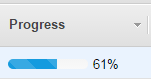Creating AMI takes so long
I'm creating an AMI for a server with 100G files. It's been like an hour and it's still not finished. (The AMI still says pending) Is there something wrong with it? What should I do?
3 answers
Alright so at this moment this seems like a stupid question. But I was very worried during that time :-)
Just to let other people know, this process could take very, very long. My 100 GB AMI takes like 2.5 hours to create and the progress bar jumps from 0 to 100 directly after that. So don't worry.
Warning: date(): Invalid date.timezone value 'Europe/Kyiv', we selected the timezone 'UTC' for now. in /var/www/agent_stack/data/www/ajaxhispano.com/template/agent.layouts/content.php on line 61
2013-11-10 07:27:35
Warning: date(): Invalid date.timezone value 'Europe/Kyiv', we selected the timezone 'UTC' for now. in /var/www/agent_stack/data/www/ajaxhispano.com/template/agent.layouts/content.php on line 61
2015-11-18 16:28:27
This answer pertains to a retirement situation where there is potentially a hardware failure for an instance with a EBS root volume. In this situation, AWS recommends creating an AMI of the instance to be retired, and starting a new instance from this AMI. In my situation, the instance was not responding before starting the AMI creation process.
The AMI creation step failed to complete after >8 hours.
I next tried stopping the instance. This also failed to complete in >10 minutes, so I tried force stopping the instance (by issuing the stop command again). The force stop did complete after a few minutes. After the instance was stopped, the AMI creation succeeded in <10 minutes.
This AWS forum message seemed relevant to my case: https://forums.aws.amazon.com/thread.jspa?messageID=372982񛃶
Warning: date(): Invalid date.timezone value 'Europe/Kyiv', we selected the timezone 'UTC' for now. in /var/www/agent_stack/data/www/ajaxhispano.com/template/agent.layouts/content.php on line 61
2015-06-13 13:18:32