Cómo puedo cambiar la imagen tintColor
Estoy recibiendo la imagen de un servidor, luego basado en un color elegido por el usuario, el color de la imagen se cambiará.
He intentado lo siguiente :
_sketchImageView.image = [_sketchImageView.image imageWithRenderingMode:UIImageRenderingModeAlwaysTemplate];
[_sketchImageView setTintColor:color];
Obtuve lo contrario de mi objetivo (el color blanco fuera de UIImage está coloreado con el color elegido).
¿Qué va mal?
Tengo que hacer lo mismo en esta pregunta,la solución proporcionada no resuelve mi caso. ¿Cómo puedo cambiar image tintColor en iOS y WatchKit
10 answers
Intenta generar una nueva imagen para ti
UIImage *newImage = [_sketchImageView.image imageWithRenderingMode:UIImageRenderingModeAlwaysTemplate];
UIGraphicsBeginImageContextWithOptions(image.size, NO, newImage.scale);
[yourTintColor set];
[newImage drawInRect:CGRectMake(0, 0, image.size.width, newImage.size.height)];
newImage = UIGraphicsGetImageFromCurrentImageContext();
UIGraphicsEndImageContext();
_sketchImageView.image = newImage;
Y úsalo.
Buena suerte
======= ACTUALIZAR =======
Esta solución solo cambiará el color de la imagen de todos los píxeles.
Ejemplo: tenemos una imagen de libro: http://pngimg.com/upload/book_PNG2113.png
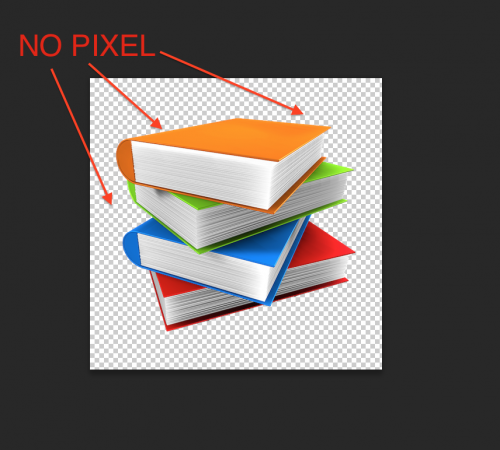
Y después de ejecutar el código anterior (exp: TintColor es ROJO). Tenemos:

ENTONCES: cómo es tu imagen depende de cómo diseñaste it
Warning: date(): Invalid date.timezone value 'Europe/Kyiv', we selected the timezone 'UTC' for now. in /var/www/agent_stack/data/www/ajaxhispano.com/template/agent.layouts/content.php on line 61
2015-02-11 08:34:17
En Swift puede usar esta extensión: [Basado en la solución objective-c de @VietHung]
extension UIImage {
func imageWithColor(color: UIColor) -> UIImage? {
var image = imageWithRenderingMode(.AlwaysTemplate)
UIGraphicsBeginImageContextWithOptions(size, false, scale)
color.set()
image.drawInRect(CGRect(x: 0, y: 0, width: size.width, height: size.height))
image = UIGraphicsGetImageFromCurrentImageContext()
UIGraphicsEndImageContext()
return image
}
}
Warning: date(): Invalid date.timezone value 'Europe/Kyiv', we selected the timezone 'UTC' for now. in /var/www/agent_stack/data/www/ajaxhispano.com/template/agent.layouts/content.php on line 61
2016-08-05 21:38:06
En swift 2.0 puede usar esto
let image = UIImage(named:"your image name")?.imageWithRenderingMode(.AlwaysTemplate)
let yourimageView.tintColor = UIColor.redColor()
yourimageView.image = image
En swift 3.0 puede usar esto
let image = UIImage(named:"your image name")?.withRenderingMode(.alwaysTemplate)
let yourimageView.tintColor = UIColor.red
yourimageView.image = image
Warning: date(): Invalid date.timezone value 'Europe/Kyiv', we selected the timezone 'UTC' for now. in /var/www/agent_stack/data/www/ajaxhispano.com/template/agent.layouts/content.php on line 61
2017-12-15 07:50:12
Intenta algo como esto
UIImage *originalImage = _sketchImageView.image
UIImage *newImage = [originalImage imageWithRenderingMode:UIImageRenderingModeAlwaysTemplate];
UIImageView *imageView = [[UIImageView alloc] initWithFrame:CGRectMake(0,0,50,50)]; // your image size
imageView.tintColor = [UIColor redColor]; // or whatever color that has been selected
imageView.image = newImage;
_sketchImageView.image = imageView.image;
Espero que esto ayude.
Warning: date(): Invalid date.timezone value 'Europe/Kyiv', we selected the timezone 'UTC' for now. in /var/www/agent_stack/data/www/ajaxhispano.com/template/agent.layouts/content.php on line 61
2015-02-10 12:18:33
En Swift 3.0 puede usar esta extensión: [Basado en la solución objective-c de @VietHung]
extension UIImage {
func imageWithColor(_ color: UIColor) -> UIImage? {
var image = imageWithRenderingMode(.alwaysTemplate)
UIGraphicsBeginImageContextWithOptions(size, false, scale)
color.set()
image.draw(in: CGRect(x: 0, y: 0, width: size.width, height: size.height))
image = UIGraphicsGetImageFromCurrentImageContext()
UIGraphicsEndImageContext()
return image
}
}
Warning: date(): Invalid date.timezone value 'Europe/Kyiv', we selected the timezone 'UTC' for now. in /var/www/agent_stack/data/www/ajaxhispano.com/template/agent.layouts/content.php on line 61
2016-11-14 09:30:10
Puedes probar:
_sketchImageView.image = [self imageNamed:@"imageName" withColor:[UIColor blackColor]];
- (UIImage *)imageNamed:(NSString *)name withColor:(UIColor *)color
{
// load the image
//NSString *name = @"badge.png";
UIImage *img = [UIImage imageNamed:name];
// begin a new image context, to draw our colored image onto
UIGraphicsBeginImageContext(img.size);
// get a reference to that context we created
CGContextRef context = UIGraphicsGetCurrentContext();
// set the fill color
[color setFill];
// translate/flip the graphics context (for transforming from CG* coords to UI* coords
CGContextTranslateCTM(context, 0, img.size.height);
CGContextScaleCTM(context, 1.0, -1.0);
// set the blend mode to color burn, and the original image
CGContextSetBlendMode(context, kCGBlendModeColorBurn);
CGRect rect = CGRectMake(0, 0, img.size.width, img.size.height);
CGContextDrawImage(context, rect, img.CGImage);
// set a mask that matches the shape of the image, then draw (color burn) a colored rectangle
CGContextClipToMask(context, rect, img.CGImage);
CGContextAddRect(context, rect);
CGContextDrawPath(context,kCGPathFill);
// generate a new UIImage from the graphics context we drew onto
UIImage *coloredImg = UIGraphicsGetImageFromCurrentImageContext();
UIGraphicsEndImageContext();
//return the color-burned image
return coloredImg;
}
Warning: date(): Invalid date.timezone value 'Europe/Kyiv', we selected the timezone 'UTC' for now. in /var/www/agent_stack/data/www/ajaxhispano.com/template/agent.layouts/content.php on line 61
2015-02-10 09:39:38
Para Swift 3.0, hice una subclase personalizada de UIImageView llamada TintedUIImageView. Ahora la imagen usa cualquier color de tinte establecido en interface builder o code
class TintedUIImageView: UIImageView {
override func awakeFromNib() {
if let image = self.image {
self.image = image.withRenderingMode(.alwaysTemplate)
}
}
}
Warning: date(): Invalid date.timezone value 'Europe/Kyiv', we selected the timezone 'UTC' for now. in /var/www/agent_stack/data/www/ajaxhispano.com/template/agent.layouts/content.php on line 61
2017-05-05 19:24:39
Intente establecer el color de tinte en la vista superior de la vista de imagen. Por ejemplo, [self.view setTintColor:color];
Warning: date(): Invalid date.timezone value 'Europe/Kyiv', we selected the timezone 'UTC' for now. in /var/www/agent_stack/data/www/ajaxhispano.com/template/agent.layouts/content.php on line 61
2015-02-10 12:21:34
Así es como aplico y uso tintes en IOS 9 con Swift.
//apply a color to an image
//ref - http://stackoverflow.com/questions/28427935/how-can-i-change-image-tintcolor
//ref - https://www.captechconsulting.com/blogs/ios-7-tutorial-series-tint-color-and-easy-app-theming
func getTintedImage() -> UIImageView {
var image : UIImage;
var imageView : UIImageView;
image = UIImage(named: "someAsset")!;
let size : CGSize = image.size;
let frame : CGRect = CGRectMake((UIScreen.mainScreen().bounds.width-86)/2, 600, size.width, size.height);
let redCover : UIView = UIView(frame: frame);
redCover.backgroundColor = UIColor.redColor();
redCover.layer.opacity = 0.75;
imageView = UIImageView();
imageView.image = image.imageWithRenderingMode(UIImageRenderingMode.Automatic);
imageView.addSubview(redCover);
return imageView;
}
Warning: date(): Invalid date.timezone value 'Europe/Kyiv', we selected the timezone 'UTC' for now. in /var/www/agent_stack/data/www/ajaxhispano.com/template/agent.layouts/content.php on line 61
2016-06-07 13:13:15
Una cosa que puede hacer es simplemente agregar sus imágenes a la carpeta Assets en XCode y luego cambiar el modo de representación a Imagen de plantilla, por lo que cada vez que cambie el color de tinte de UIImageView, automáticamente cambiará a imagen.
Echa un vistazo a este enlace - > https://www.google.co.in/url?sa=i&rct=j&q=&esrc=s&source=images&cd=&cad=rja&uact=8&ved=0ahUKEwiM0YXO0ejTAhUIQ48KHfGpBpgQjRwIBw&url=https%3A%2F%2Fkrakendev.io%2Fblog%2F4-xcode-asset-catalog-secrets-you-need-to-know&psig=AFQjCNGnAzVn92pCqM8612o1R0J9q1y7cw&ust=1494619445516498
Warning: date(): Invalid date.timezone value 'Europe/Kyiv', we selected the timezone 'UTC' for now. in /var/www/agent_stack/data/www/ajaxhispano.com/template/agent.layouts/content.php on line 61
2017-05-11 20:05:10