Cómo agregar un fragmento dentro de un ViewPager usando Fragmento anidado (Android 4.2)
Tengo a ViewPager con tres Fragments, cada uno muestra un List (o Grid).
En el nuevo Android API level 17 (Jelly Bean 4.2), una de las características es Fragmentos anidados. La nueva descripción de la funcionalidad dice:
Si usa ViewPager para crear fragmentos que se deslizan hacia la izquierda y consume la mayor parte del espacio de la pantalla, ahora puedes insertar fragmentos en cada página de fragmento.
Entonces, si entiendo bien, ahora puedo crear un ViewPager con Fragments (con un botón dentro, por ejemplo) dentro, y cuando el usuario presione el botón mostrar otro Fragment sin perder el ViewPager utilizando esta nueva característica.
He gastado mi mañana tratando de implementar esto de varias maneras diferentes, pero no puedo hacerlo funcionar... ¿Puede alguien añadir un ejemplo sencillo de cómo implementar esto?
PD: Solo estoy interesado en hacer de esta manera, con getChildFragmentManager para aprender cómo funciona.
3 answers
Suponiendo que haya creado los diseños XML correctos. Ahora es muy sencillo mostrar fragmentos en un ViewPager alojado por otro Fragmento.
El código se ve algo así en un fragmento padre:
@Override
public View onCreateView(LayoutInflater inflater, ViewGroup container, Bundle savedInstanceState) {
return inflater.inflate(R.layout.fragment_parent, container, false);
}
@Override
public void onViewCreated(View view, Bundle savedInstanceState) {
super.onViewCreated(view, savedInstanceState);
ViewPager mViewPager = (ViewPager) view.findViewById(R.id.viewPager);
mViewPager.setAdapter(new MyAdapter(getChildFragmentManager()));
}
public static class MyAdapter extends FragmentPagerAdapter {
public MyAdapter(FragmentManager fm) {
super(fm);
}
@Override
public int getCount() {
return 4;
}
@Override
public Fragment getItem(int position) {
Bundle args = new Bundle();
args.putInt(TextViewFragment.POSITION_KEY, position);
return TextViewFragment.newInstance(args);
}
}
Es importante usar Fragmento.getChildFragmentManager() al instanciar el FragmentPagerAdapter. También tenga en cuenta que no puede usar Fragment.setRetainInstance () en los fragmentos hijos o obtendrá una excepción.
El código Fuente se puede encontrar en: https://github.com/marcoRS/nested-fragments
Warning: date(): Invalid date.timezone value 'Europe/Kyiv', we selected the timezone 'UTC' for now. in /var/www/agent_stack/data/www/ajaxhispano.com/template/agent.layouts/content.php on line 61
2014-03-05 03:38:34
Editar:
Si desea reemplazar todo el contenido de una página en un ViewPager todavía podría usar fragmentos anidados, pero se necesitan algunos cambios. Compruebe el ejemplo a continuación (el FragmentActivity, estableciendo el ViewPager y el PagerAdapter son los mismos que el fragmento de código anterior):
// this will act as a fragment container, representing one page in the ViewPager
public static class WrapperFragment extends Fragment implements
ReplaceListener {
public static WrapperFragment newInstance(int position) {
WrapperFragment wp = new WrapperFragment();
Bundle args = new Bundle();
args.putInt("position", position);
wp.setArguments(args);
return wp;
}
@Override
public View onCreateView(LayoutInflater inflater, ViewGroup container,
Bundle savedInstanceState) {
FrameLayout fl = new FrameLayout(getActivity());
fl.setId(10000);
if (getChildFragmentManager().findFragmentByTag("initialTag") == null) {
InitialInnerFragment iif = new InitialInnerFragment();
Bundle args = new Bundle();
args.putInt("position", getArguments().getInt("position"));
iif.setArguments(args);
getChildFragmentManager().beginTransaction()
.add(10000, iif, "initialTag").commit();
}
return fl;
}
// required because it seems the getChildFragmentManager only "sees"
// containers in the View of the parent Fragment.
@Override
public void onReplace(Bundle args) {
if (getChildFragmentManager().findFragmentByTag("afterTag") == null) {
InnerFragment iif = new InnerFragment();
iif.setArguments(args);
getChildFragmentManager().beginTransaction()
.replace(10000, iif, "afterTag").addToBackStack(null)
.commit();
}
}
}
// the fragment that would initially be in the wrapper fragment
public static class InitialInnerFragment extends Fragment {
private ReplaceListener mListener;
@Override
public View onCreateView(LayoutInflater inflater, ViewGroup container,
Bundle savedInstanceState) {
mListener = (ReplaceListener) this.getParentFragment();
LinearLayout ll = new LinearLayout(getActivity());
Button b = new Button(getActivity());
b.setGravity(Gravity.CENTER_HORIZONTAL);
b.setText("Frame " + getArguments().getInt("position"));
b.setOnClickListener(new OnClickListener() {
@Override
public void onClick(View v) {
Bundle args = new Bundle();
args.putInt("positionInner",
getArguments().getInt("position"));
if (mListener != null) {
mListener.onReplace(args);
}
}
});
ll.setOrientation(LinearLayout.VERTICAL);
ll.addView(b, new LinearLayout.LayoutParams(250,
LinearLayout.LayoutParams.WRAP_CONTENT));
return ll;
}
}
public static class InnerFragment extends Fragment {
@Override
public View onCreateView(LayoutInflater inflater, ViewGroup container,
Bundle savedInstanceState) {
TextView tv = new TextView(getActivity());
tv.setText("InnerFragment in the outher Fragment with position "
+ getArguments().getInt("positionInner"));
return tv;
}
}
public interface ReplaceListener {
void onReplace(Bundle args);
}
A simple vista, funciona, pero pueden aparecer problemas ya que no lo he probado mucho.
¿Puede alguien mostrar un ejemplo simple de cómo hacer esto?
Usar fragmentos anidados parece bastante fácil, hasta que Commonsware venga con un ejemplo más elaborado, puede probar el siguiente código:
public class NestedFragments extends FragmentActivity {
@Override
protected void onCreate(Bundle arg0) {
super.onCreate(arg0);
ViewPager vp = new ViewPager(this);
vp.setId(5000);
vp.setAdapter(new MyAdapter(getSupportFragmentManager()));
setContentView(vp);
}
private static class MyAdapter extends FragmentPagerAdapter {
public MyAdapter(FragmentManager fm) {
super(fm);
}
@Override
public Fragment getItem(int position) {
return WrapperFragment.newInstance(position);
}
@Override
public int getCount() {
return 8;
}
}
public static class WrapperFragment extends Fragment {
public static WrapperFragment newInstance(int position) {
WrapperFragment wp = new WrapperFragment();
Bundle args = new Bundle();
args.putInt("position", position);
wp.setArguments(args);
return wp;
}
@Override
public View onCreateView(LayoutInflater inflater, ViewGroup container,
Bundle savedInstanceState) {
LinearLayout ll = new LinearLayout(getActivity());
FrameLayout innerFragContainer = new FrameLayout(getActivity());
innerFragContainer.setId(1111);
Button b = new Button(getActivity());
b.setText("Frame " + getArguments().getInt("position"));
b.setOnClickListener(new OnClickListener() {
@Override
public void onClick(View v) {
InnerFragment innerFragment = new InnerFragment();
Bundle args = new Bundle();
args.putInt("positionInner",
getArguments().getInt("position"));
innerFragment.setArguments(args);
FragmentTransaction transaction = getChildFragmentManager()
.beginTransaction();
transaction.add(1111, innerFragment).commit();
}
});
ll.setOrientation(LinearLayout.VERTICAL);
ll.addView(b, new LinearLayout.LayoutParams(
LinearLayout.LayoutParams.MATCH_PARENT,
LinearLayout.LayoutParams.WRAP_CONTENT));
ll.addView(innerFragContainer, new LinearLayout.LayoutParams(
LinearLayout.LayoutParams.MATCH_PARENT,
LinearLayout.LayoutParams.MATCH_PARENT));
return ll;
}
}
public static class InnerFragment extends Fragment {
@Override
public View onCreateView(LayoutInflater inflater, ViewGroup container,
Bundle savedInstanceState) {
TextView tv = new TextView(getActivity());
tv.setText("InnerFragment in the outher Fragment with position "
+ getArguments().getInt("positionInner"));
return tv;
}
}
}
Fui perezoso e hice todo en código, pero estoy seguro de que puede funcionar con diseños XML inflados.
Warning: date(): Invalid date.timezone value 'Europe/Kyiv', we selected the timezone 'UTC' for now. in /var/www/agent_stack/data/www/ajaxhispano.com/template/agent.layouts/content.php on line 61
2012-11-15 10:58:14
He creado un ViewPager con 3 elementos y 2 subelementos para el índice 2 y 3 y aquí lo que quería hacer..
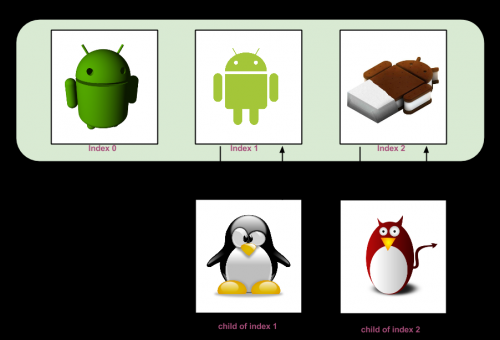
He implementado esto con la ayuda de preguntas y respuestas anteriores de StackOverFlow y aquí está el enlace.
Warning: date(): Invalid date.timezone value 'Europe/Kyiv', we selected the timezone 'UTC' for now. in /var/www/agent_stack/data/www/ajaxhispano.com/template/agent.layouts/content.php on line 61
2014-09-22 18:30:01