Android Viewpager como Galería de Imágenes
Estoy usando el ViewPageIndicator de Jake y quiero mostrar Imágenes como una galería de swipe. Cualquier enlace de referencia donde pueda empezar. He implementado el viewpager básico y ahora quiero implementar image viewpaper como se muestra a continuación
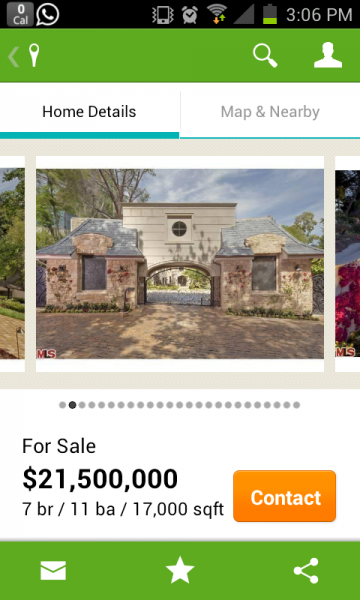
¿Es posible lograr usando ViewPageIndicator?
9 answers
En ViewPageIndicator de Jake ha implementado View pager para mostrar una matriz de cadenas (i. e.
["this","is","a","text"]) que usted pasa de YourAdapter.java (que extiende FragmentPagerAdapter) al YourFragment.java que devuelve una vista al viewpager.
Para mostrar algo diferente, simplemente tiene que cambiar el tipo de contexto de su pase. En este caso, desea pasar imágenes en lugar de texto, como se muestra en el ejemplo a continuación:
Así es como configuras tu Viewpager:
public class PlaceDetailsFragment extends SherlockFragment {
PlaceSlidesFragmentAdapter mAdapter;
ViewPager mPager;
PageIndicator mIndicator;
public static final String TAG = "detailsFragment";
@Override
public View onCreateView(LayoutInflater inflater, ViewGroup container,
Bundle savedInstanceState) {
View view = inflater.inflate(R.layout.fragment_place_details,
container, false);
mAdapter = new PlaceSlidesFragmentAdapter(getActivity()
.getSupportFragmentManager());
mPager = (ViewPager) view.findViewById(R.id.pager);
mPager.setAdapter(mAdapter);
mIndicator = (CirclePageIndicator) view.findViewById(R.id.indicator);
mIndicator.setViewPager(mPager);
((CirclePageIndicator) mIndicator).setSnap(true);
mIndicator
.setOnPageChangeListener(new ViewPager.OnPageChangeListener() {
@Override
public void onPageSelected(int position) {
Toast.makeText(PlaceDetailsFragment.this.getActivity(),
"Changed to page " + position,
Toast.LENGTH_SHORT).show();
}
@Override
public void onPageScrolled(int position,
float positionOffset, int positionOffsetPixels) {
}
@Override
public void onPageScrollStateChanged(int state) {
}
});
return view;
}
}
Your_layout.xml
<?xml version="1.0" encoding="utf-8"?>
<LinearLayout xmlns:android="http://schemas.android.com/apk/res/android"
android:layout_width="match_parent"
android:layout_height="match_parent"
android:orientation="vertical" >
<android.support.v4.view.ViewPager
android:id="@+id/pager"
android:layout_width="fill_parent"
android:layout_height="0dp"
android:layout_weight="1" />
<com.viewpagerindicator.CirclePageIndicator
android:id="@+id/indicator"
android:layout_width="fill_parent"
android:layout_height="wrap_content"
android:padding="10dip" />
</LinearLayout>
YourAdapter.java
public class PlaceSlidesFragmentAdapter extends FragmentPagerAdapter implements
IconPagerAdapter {
private int[] Images = new int[] { R.drawable.photo1, R.drawable.photo2,
R.drawable.photo3, R.drawable.photo4
};
protected static final int[] ICONS = new int[] { R.drawable.marker,
R.drawable.marker, R.drawable.marker, R.drawable.marker };
private int mCount = Images.length;
public PlaceSlidesFragmentAdapter(FragmentManager fm) {
super(fm);
}
@Override
public Fragment getItem(int position) {
return new PlaceSlideFragment(Images[position]);
}
@Override
public int getCount() {
return mCount;
}
@Override
public int getIconResId(int index) {
return ICONS[index % ICONS.length];
}
public void setCount(int count) {
if (count > 0 && count <= 10) {
mCount = count;
notifyDataSetChanged();
}
}
}
Tu fragmento.java
// necesita devolver la imagen instaed de texto desde aquí.//
public final class PlaceSlideFragment extends Fragment {
int imageResourceId;
public PlaceSlideFragment(int i) {
imageResourceId = i;
}
@Override
public void onCreate(Bundle savedInstanceState) {
super.onCreate(savedInstanceState);
}
@Override
public View onCreateView(LayoutInflater inflater, ViewGroup container,
Bundle savedInstanceState) {
ImageView image = new ImageView(getActivity());
image.setImageResource(imageResourceId);
LinearLayout layout = new LinearLayout(getActivity());
layout.setLayoutParams(new LayoutParams());
layout.setGravity(Gravity.CENTER);
layout.addView(image);
return layout;
}
}
Debería obtener un buscapersonas de vista como este del código anterior.
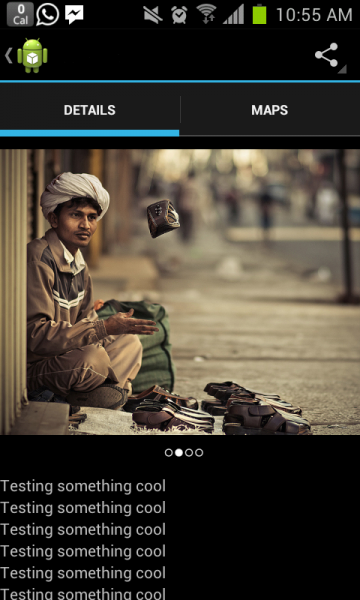
Warning: date(): Invalid date.timezone value 'Europe/Kyiv', we selected the timezone 'UTC' for now. in /var/www/agent_stack/data/www/ajaxhispano.com/template/agent.layouts/content.php on line 61
2014-10-15 02:16:34
Hice una biblioteca llamada AndroidImageSlider, puedes intentarlo.
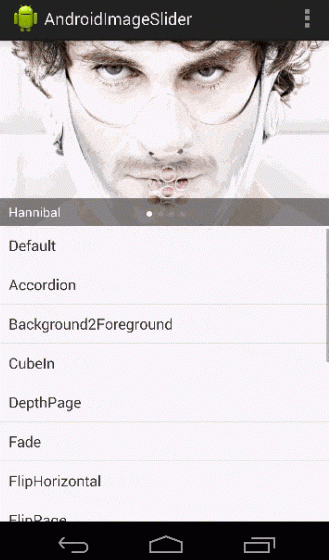
Warning: date(): Invalid date.timezone value 'Europe/Kyiv', we selected the timezone 'UTC' for now. in /var/www/agent_stack/data/www/ajaxhispano.com/template/agent.layouts/content.php on line 61
2014-06-18 10:49:15
Visor de imágenes con Implementación de ViewPager, compruebe este proyecto https://github.com/chiuki/android-swipe-image-viewer
Consulte esta discusión también Deslizando imágenes (no diseños) con viewpager
Warning: date(): Invalid date.timezone value 'Europe/Kyiv', we selected the timezone 'UTC' for now. in /var/www/agent_stack/data/www/ajaxhispano.com/template/agent.layouts/content.php on line 61
2017-05-23 11:46:16
Solo usa esto https://gist.github.com/8cbe094bb7a783e37ad1 para hacer visibles las páginas circundantes y http://viewpagerindicator.com / esto, para el indicador. Eso es genial, lo estoy usando para una galería.
Warning: date(): Invalid date.timezone value 'Europe/Kyiv', we selected the timezone 'UTC' for now. in /var/www/agent_stack/data/www/ajaxhispano.com/template/agent.layouts/content.php on line 61
2012-12-10 19:31:07
Hoho.. Debería ser muy fácil usar Gallery para implementar esto, usar ViewPager es mucho más difícil. Pero todavía animo a utilizar ViewPager desde Galería realmente tienen muchos problemas y está en desuso desde Android 4.2.
En PagerAdapter hay un método getPageWidth() para controlar el tamaño de la página, pero solo así no puedes alcanzar tu objetivo.
Intente leer los siguientes 2 artículos para ayudar.
Warning: date(): Invalid date.timezone value 'Europe/Kyiv', we selected the timezone 'UTC' for now. in /var/www/agent_stack/data/www/ajaxhispano.com/template/agent.layouts/content.php on line 61
2012-12-10 07:06:18
Puede usar el control de galería personalizado.. compruebe esto https://github.com/kilaka/ImageViewZoom utilice la clase galleryTouch de esto..
Warning: date(): Invalid date.timezone value 'Europe/Kyiv', we selected the timezone 'UTC' for now. in /var/www/agent_stack/data/www/ajaxhispano.com/template/agent.layouts/content.php on line 61
2012-12-10 07:13:00
Hola si usted está buscando para Android simple imagen deslizante con indicador de círculo se puede descargar el código completo desde aquí http://javaant.com/viewpager-with-circle-indicator-in-android/#.VysQQRV96Hs . por favor, compruebe la demostración en vivo que dará la idea clara.
Warning: date(): Invalid date.timezone value 'Europe/Kyiv', we selected the timezone 'UTC' for now. in /var/www/agent_stack/data/www/ajaxhispano.com/template/agent.layouts/content.php on line 61
2016-05-05 09:21:59
enter code here public Timer timer;
public TimerTask task;
public ImageView slidingimage;
private int[] IMAGE_IDS = {
R.drawable.home_banner1, R.drawable.home_banner2, R.drawable.home_banner3
};
enter code here @Override
protected void onCreate(Bundle savedInstanceState) {
super.onCreate(savedInstanceState);
setContentView(R.layout.activity_home_screen);
final Handler mHandler = new Handler();
// Create runnable for posting
final Runnable mUpdateResults = new Runnable() {
public void run() {
AnimateandSlideShow();
}
};
int delay = 2000; // delay for 1 sec.
int period = 2000; // repeat every 4 sec.
Timer timer = new Timer();
timer.scheduleAtFixedRate(new TimerTask() {
public void run() {
mHandler.post(mUpdateResults);
}
}, delay, period);
enter code here private void AnimateandSlideShow() {
slidingimage = (ImageView)findViewById(R.id.banner);
slidingimage.setImageResource(IMAGE_IDS[currentimageindex%IMAGE_IDS.length]);
currentimageindex++;
Animation rotateimage = AnimationUtils.loadAnimation(this, R.anim.custom_anim);
slidingimage.startAnimation(rotateimage);
}
Warning: date(): Invalid date.timezone value 'Europe/Kyiv', we selected the timezone 'UTC' for now. in /var/www/agent_stack/data/www/ajaxhispano.com/template/agent.layouts/content.php on line 61
2014-05-23 09:57:48
Un gran deslizador de imágenes: https://github.com/daimajia/AndroidImageSlider Compruébalo
Warning: date(): Invalid date.timezone value 'Europe/Kyiv', we selected the timezone 'UTC' for now. in /var/www/agent_stack/data/www/ajaxhispano.com/template/agent.layouts/content.php on line 61
2014-06-02 12:05:25