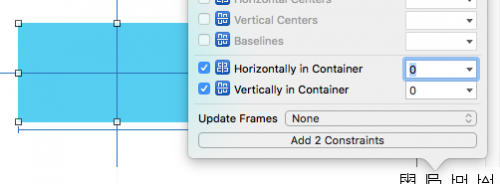Agregar restricciones centerX / centerY mediante programación
Tengo un controlador UITableViewController que no muestra ninguna sección si no hay nada que mostrar. He añadido una etiqueta para indicar al usuario que no hay nada que mostrar con este código:
label = UILabel(frame: CGRectMake(20, 20, 250, 100))
label.text = "Nothing to show"
self.tableView.addSubview(label)
Pero ahora, quiero que esté centrado Horizontal y verticalmente. Normalmente, elegiría las dos opciones resaltadas (más las de altura y anchura) en la captura de pantalla:
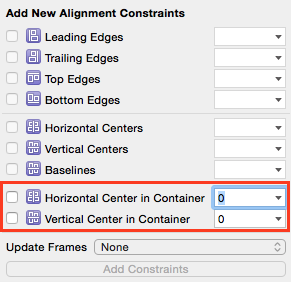
He intentado el siguiente código para agregar las restricciones, pero la aplicación se bloquea con error:
label = UILabel(frame: CGRectMake(20, 20, 250, 100))
label.text = "Nothing to show"
let xConstraint = NSLayoutConstraint(item: label, attribute: .CenterX, relatedBy: .Equal, toItem: self.tableView, attribute: .CenterX, multiplier: 1, constant: 0)
let yConstraint = NSLayoutConstraint(item: label, attribute: .CenterY, relatedBy: .Equal, toItem: self.tableView, attribute: .CenterY, multiplier: 1, constant: 0)
label.addConstraint(xConstraint)
label.addConstraint(yConstraint)
Error:
When added to a view, the constraint's items must be descendants of that view (or the view itself). This will crash if the constraint needs to be resolved before the view hierarchy is assembled. Break on -[UIView _viewHierarchyUnpreparedForConstraint:] to debug.
2014-12-23 08:17:36.755 [982:227877] *** Assertion failure in -[UILabel _layoutEngine_didAddLayoutConstraint:roundingAdjustment:mutuallyExclusiveConstraints:], /SourceCache/UIKit/UIKit-3318.16.21/NSLayoutConstraint_UIKitAdditions.m:560
La etiqueta siempre debe centrarse horizontal y verticalmente porque la aplicación admite la rotación del dispositivo.
¿Qué estoy haciendo mal? ¿Cómo puedo agregar estas restricciones con éxito?
Gracias!
5 answers
Actualización para Swift 3 / Swift 4:
A partir de iOS 8, puede y debe activar sus restricciones estableciendo su propiedad isActive en true. Esto permite que las restricciones se agreguen a las vistas adecuadas. Puede activar múltiples restricciones a la vez pasando una matriz que contenga las restricciones a NSLayoutConstraint.activate()
let label = UILabel(frame: CGRect.zero)
label.text = "Nothing to show"
label.textAlignment = .center
label.backgroundColor = .red // Set background color to see if label is centered
label.translatesAutoresizingMaskIntoConstraints = false
self.tableView.addSubview(label)
let widthConstraint = NSLayoutConstraint(item: label, attribute: .width, relatedBy: .equal,
toItem: nil, attribute: .notAnAttribute, multiplier: 1.0, constant: 250)
let heightConstraint = NSLayoutConstraint(item: label, attribute: .height, relatedBy: .equal,
toItem: nil, attribute: .notAnAttribute, multiplier: 1.0, constant: 100)
let xConstraint = NSLayoutConstraint(item: label, attribute: .centerX, relatedBy: .equal, toItem: self.tableView, attribute: .centerX, multiplier: 1, constant: 0)
let yConstraint = NSLayoutConstraint(item: label, attribute: .centerY, relatedBy: .equal, toItem: self.tableView, attribute: .centerY, multiplier: 1, constant: 0)
NSLayoutConstraint.activate([widthConstraint, heightConstraint, xConstraint, yConstraint])
Mejor Solución:
Dado que esta pregunta fue respondida originalmente, se introdujeron anclajes de diseño para que sea mucho más fácil crea las restricciones. En este ejemplo creo las restricciones y las activo inmediatamente:
label.widthAnchor.constraint(equalToConstant: 250).isActive = true
label.heightAnchor.constraint(equalToConstant: 100).isActive = true
label.centerXAnchor.constraint(equalTo: self.tableView.centerXAnchor).isActive = true
label.centerYAnchor.constraint(equalTo: self.tableView.centerYAnchor).isActive = true
Nota: Siempre agregue sus subviews a la jerarquía de vistas antes de creando y activando las restricciones.
Respuesta original:
Las restricciones hacen referencia a self.tableView. Dado que está agregando la etiqueta como un subview de self.tableView, las restricciones deben agregarse al"ancestro común":
self.tableView.addConstraint(xConstraint)
self.tableView.addConstraint(yConstraint)
Como @mustafa y @kcstricks señaló en los comentarios, necesita establecer label.translatesAutoresizingMaskIntoConstraints a false. Al hacer esto, también debe especificar el width y height de la etiqueta con restricciones porque el marco ya no se usa. Finalmente, también debe establecer textAlignment a .Center para que su texto esté centrado en su etiqueta.
var label = UILabel(frame: CGRectZero)
label.text = "Nothing to show"
label.textAlignment = .Center
label.backgroundColor = UIColor.redColor() // Set background color to see if label is centered
label.translatesAutoresizingMaskIntoConstraints = false
self.tableView.addSubview(label)
let widthConstraint = NSLayoutConstraint(item: label, attribute: .Width, relatedBy: .Equal,
toItem: nil, attribute: .NotAnAttribute, multiplier: 1.0, constant: 250)
label.addConstraint(widthConstraint)
let heightConstraint = NSLayoutConstraint(item: label, attribute: .Height, relatedBy: .Equal,
toItem: nil, attribute: .NotAnAttribute, multiplier: 1.0, constant: 100)
label.addConstraint(heightConstraint)
let xConstraint = NSLayoutConstraint(item: label, attribute: .CenterX, relatedBy: .Equal, toItem: self.tableView, attribute: .CenterX, multiplier: 1, constant: 0)
let yConstraint = NSLayoutConstraint(item: label, attribute: .CenterY, relatedBy: .Equal, toItem: self.tableView, attribute: .CenterY, multiplier: 1, constant: 0)
self.tableView.addConstraint(xConstraint)
self.tableView.addConstraint(yConstraint)
Warning: date(): Invalid date.timezone value 'Europe/Kyiv', we selected the timezone 'UTC' for now. in /var/www/agent_stack/data/www/ajaxhispano.com/template/agent.layouts/content.php on line 61
2018-05-09 14:32:29
Actualizado para Swift 3
Centro en el contenedor
El siguiente código hace lo mismo que centrar en el Creador de interfaces.
override func viewDidLoad() {
super.viewDidLoad()
// set up the view
let myView = UIView()
myView.backgroundColor = UIColor.blue
myView.translatesAutoresizingMaskIntoConstraints = false
view.addSubview(myView)
// Add code for one of the constraint methods below
// ...
}
Método 1: Estilo de anclaje
myView.centerXAnchor.constraint(equalTo: view.centerXAnchor).isActive = true
myView.centerYAnchor.constraint(equalTo: view.centerYAnchor).isActive = true
Método 2: Estilo NSLayoutConstraint
NSLayoutConstraint(item: myView, attribute: NSLayoutAttribute.CenterX, relatedBy: NSLayoutRelation.Equal, toItem: view, attribute: NSLayoutAttribute.CenterX, multiplier: 1, constant: 0).active = true
NSLayoutConstraint(item: myView, attribute: NSLayoutAttribute.CenterY, relatedBy: NSLayoutRelation.Equal, toItem: view, attribute: NSLayoutAttribute.CenterY, multiplier: 1, constant: 0).active = true
Notas
- El estilo de anclaje es el método preferido sobre el estilo
NSLayoutConstraint, sin embargo, solo está disponible desde iOS 9, por lo que si admite iOS 8, aún debe usarNSLayoutConstraintEstilo. - También tendrá que agregar restricciones de longitud y anchura.
- Mi respuesta completa es aquí.
Warning: date(): Invalid date.timezone value 'Europe/Kyiv', we selected the timezone 'UTC' for now. in /var/www/agent_stack/data/www/ajaxhispano.com/template/agent.layouts/content.php on line 61
2017-05-23 10:31:13
Programáticamente puede hacerlo agregando las siguientes restricciones.
NSLayoutConstraint *constraintHorizontal = [NSLayoutConstraint constraintWithItem:self
attribute:NSLayoutAttributeCenterX
relatedBy:NSLayoutRelationEqual
toItem:self.superview
attribute:attribute
multiplier:1.0f
constant:0.0f];
NSLayoutConstraint *constraintVertical = [NSLayoutConstraint constraintWithItem:self
attribute:NSLayoutAttributeCenterY
relatedBy:NSLayoutRelationEqual
toItem:self.superview
attribute:attribute
multiplier:1.0f
constant:0.0f];
Warning: date(): Invalid date.timezone value 'Europe/Kyiv', we selected the timezone 'UTC' for now. in /var/www/agent_stack/data/www/ajaxhispano.com/template/agent.layouts/content.php on line 61
2017-09-13 04:22:54
El equivalente ObjectiveC es:
myView.translatesAutoresizingMaskIntoConstraints = NO;
[[myView.centerXAnchor constraintEqualToAnchor:self.view.centerXAnchor] setActive:YES];
[[myView.centerYAnchor constraintEqualToAnchor:self.view.centerYAnchor] setActive:YES];
Warning: date(): Invalid date.timezone value 'Europe/Kyiv', we selected the timezone 'UTC' for now. in /var/www/agent_stack/data/www/ajaxhispano.com/template/agent.layouts/content.php on line 61
2017-09-26 18:23:33
Si no te importa que esta pregunta sea específicamente sobre una vista de tabla, y te gustaría centrar una vista encima de otra, aquí está para hacerlo:
let horizontalConstraint = NSLayoutConstraint(item: newView, attribute: NSLayoutAttribute.CenterX, relatedBy: NSLayoutRelation.Equal, toItem: parentView, attribute: NSLayoutAttribute.CenterX, multiplier: 1, constant: 0)
parentView.addConstraint(horizontalConstraint)
let verticalConstraint = NSLayoutConstraint(item: newView, attribute: NSLayoutAttribute.CenterY, relatedBy: NSLayoutRelation.Equal, toItem: parentView, attribute: NSLayoutAttribute.CenterY, multiplier: 1, constant: 0)
parentView.addConstraint(verticalConstraint)
Warning: date(): Invalid date.timezone value 'Europe/Kyiv', we selected the timezone 'UTC' for now. in /var/www/agent_stack/data/www/ajaxhispano.com/template/agent.layouts/content.php on line 61
2016-04-05 20:38:50